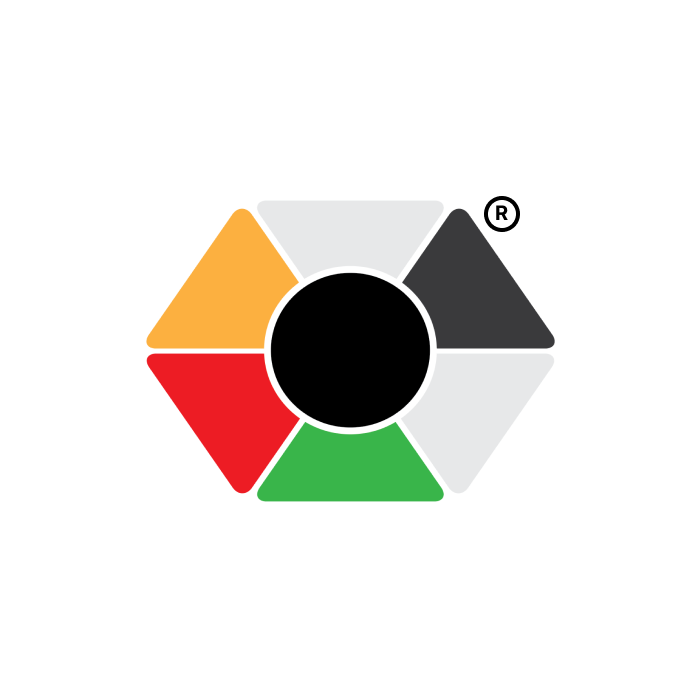The audio-visual collaboration feature in KadMap leverages digital tools to enable teams to work together on diverse projects from different computers and locations. These locations can be internal, within the same organization but different office spaces, or external, where two or more KadMap Data Machines (KDMs) in different locations are connected to each other.
The audio feature in virtual collaboration makes it possible for teams to talk and listen to each other during online meetings and discussions. It allows people to communicate in real-time, share ideas, and give feedback using their voices instead of just typing. This makes conversations clearer and more natural because you can hear tone and emotion. It's useful for team meetings, training sessions, presentations, and collaborative work on documents.
Other real-time collaboration features include:
- Chat: Enables team members to send text messages to each other instantly.
- Nudge: Designed to gently remind or prompt team members to respond or take action.
- Cursor: Lets team members see where others are pointing or clicking on a shared document or screen. It provides real-time visibility by showing each person's cursor on the screen, often labeled with their name or initials. Users can highlight text or elements on the screen, making it clear what they’re referring to. Additionally, some tools allow users to draw or write on the screen to emphasize points or explain ideas.
It is important to note that organizations already using similar applications can integrate them into their KDM. This ensures that these tools will continue to work seamlessly for them.