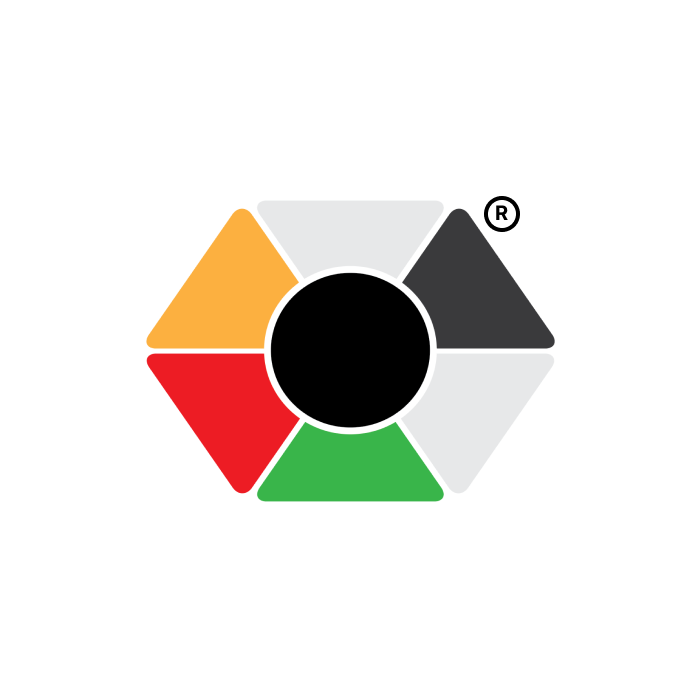As businesses evolve, the need for a versatile, centralized computing solution has become paramount. Traditional office servers, which once served as reliable infrastructure for file storage and application hosting, now lag behind in meeting the demands of modern workplaces. With its innovative approach to security and its comprehensive suite of administrative tools, KadMap emerges as a powerful alternative to legacy systems. Offering far more than just secure data management, KadMap consolidates an array of enterprise applications and administrative tools into a single, robust platform, transforming the way organizations operate and collaborate.
1. Beyond Security: The Power of a Centralized Office Hub
While KadMap’s unparalleled security model, based on offline operation, zero data bandwidth usage, and web-free architecture, certainly sets it apart, it’s the platform’s central computing capabilities that has evolved away from the concept of office servers. KadMap goes beyond data storage and processing; it operates as a central office computer (COC), providing businesses with a reliable hub for carrying out a wide range of administrative tasks seamlessly. Unlike traditional servers that require additional software and hardware integrations, KadMap’s all-in-one design supports smooth, uninterrupted operations.
KadMap’s Central Office Computer - KadMap Data Machine (KDM) simplifies IT and administrative functions, creating a more cohesive and efficient workspace.
2. Comprehensive Suite of Enterprise Applications
The KDM’s built-in applications provide everything an organization needs to manage daily operations from one integrated platform. Key applications include:
Customer Relations Manager (CRM): CRM allows businesses to track and manage customer interactions, improving relationship-building and boosting customer retention.
Electronic Medical Records: It is a centralized electronic record manager used in management of Medicare administrations in hospitals thereby, reducing paperwork and improving data accuracy.
Human Resource Management (HRM): The HRM system streamlines employee data management, payroll, and performance tracking, providing a centralized location for all HR needs.
Learning Management System (LMS): Organizations can provide training resources, track progress, and improve employee engagement through the LMS, which supports onboarding, skill development, and compliance training.
Point of Sale (POS) System: For businesses handling sales transactions, the POS system integrates seamlessly, enabling real-time data syncing and inventory management.
Document Management System: This provides a complete document management system, allowing for version control, secure sharing, and easy retrieval of files.
Project Management System: Task tracking, deadline management, and team collaboration become easier with the integrated project management tools.
Accounting Tools such as, Odoo, NetSuite and more are used to helps finance professionals manage and record day-to-day business transactions
These Enterprise applications and more, covers critical organizational functions and are all available within the COC (including others on the App repository), ensuring that offices can handle all administrative and operational tasks through the Central Office Computer alone. Apps unique to organizations can be deployed into the COC as well. This contrasts with traditional setups that often take time to deploy applications.
3. Efficiency-Boosting Office Suites and Utilities
The KadMap COC also includes an extensive range of utilities to streamline daily tasks and improve overall efficiency. Its office suite supports document creation, editing, and sharing, while additional utilities simplify essential activities such as communication, file sharing, and task management. Key utilities include:
Office Suites: A full suite of office applications (including word processing, spreadsheets, and presentations) helps teams work more effectively without needing additional software.
Communication and Collaboration Tools: Video and audio conferencing, messaging, and mail are all supported on KadMap, enhancing connectivity and team cohesion.
Notes, Games, and eBook/PDF Reader and more: KadMap also includes productivity-boosting tools like notes, eBook and PDF readers, and even games, catering to a well-rounded workspace.
Each of these utilities enhances office workflows by offering a centralized solution that eliminates the need for separate tools, reducing costs and IT requirements. Teams can accomplish a range of tasks within KadMap, allowing for a smoother, more focused workday.
4. Collaboration Platforms for Seamless Teamwork
In today’s hybrid and remote work environments, collaboration is key. KadMap’s built-in collaboration platforms provide a digital workspace where teams can easily connect, share information, and work together on documents. Traditional servers often lack integrated collaborative tools, requiring companies to invest in third-party solutions that can be costly and difficult to maintain.
KadMap’s collaborative features include:
Real-Time File Sharing and Editing: Employees can share and edit documents in real-time, allowing for faster decision-making and more efficient teamwork.
Version Control: With built-in version control, KadMap enables teams to track document changes and ensure they’re always working with the latest version.
Video and Audio Conferencing: Seamless video and audio communication supports meetings, virtual training sessions, and quick team check-ins.
Messaging and Mail Platforms: Integrated messaging and email platforms keep communication in-house, providing an efficient, secure way to share updates and maintain project momentum.
By centralizing communication, KadMap reduces the need for external apps and provides a secure, unified environment for all interactions, supporting all in-office work effectively.
5. Scalability and Cost-Efficiency
Traditional office servers can become costly as businesses grow, requiring additional hardware, software, and support to accommodate increased capacity. KadMap’s all-in-one model is scalable, allowing organizations to add storage, processing power, or applications on demand without the need for additional infrastructure. KadMap’s approach simplifies budgeting, making it easier for companies to scale their operations cost-effectively.
Additionally, KadMap’s lack of reliance on external security measures, coupled with its integrated software suite, minimizes licensing and maintenance costs typically associated with third-party tools. This makes KadMap a cost-effective choice that adapts to business growth without compromising on quality or security.
Conclusion
KadMap marks a new era in office computing by merging robust security, all-in-one functionality, and essential administrative tools into a single, centralized solution. Traditional office servers, while once dependable, now struggle to keep up with the growing needs of modern workplaces. With KadMap, organizations gain an efficient, flexible hub that covers file management, enterprise applications, communication, and collaboration, all within a web-free, hack-resistant framework.
As a powerful alternative to traditional setups, KadMap not only enhances security but also empowers businesses to perform a vast range of tasks efficiently, enabling seamless teamwork, streamlined workflows, and scalable growth. For organizations looking to future-proof their infrastructure, KadMap provides a secure, scalable, and cost-effective solution tailored for today’s dynamic office environment.